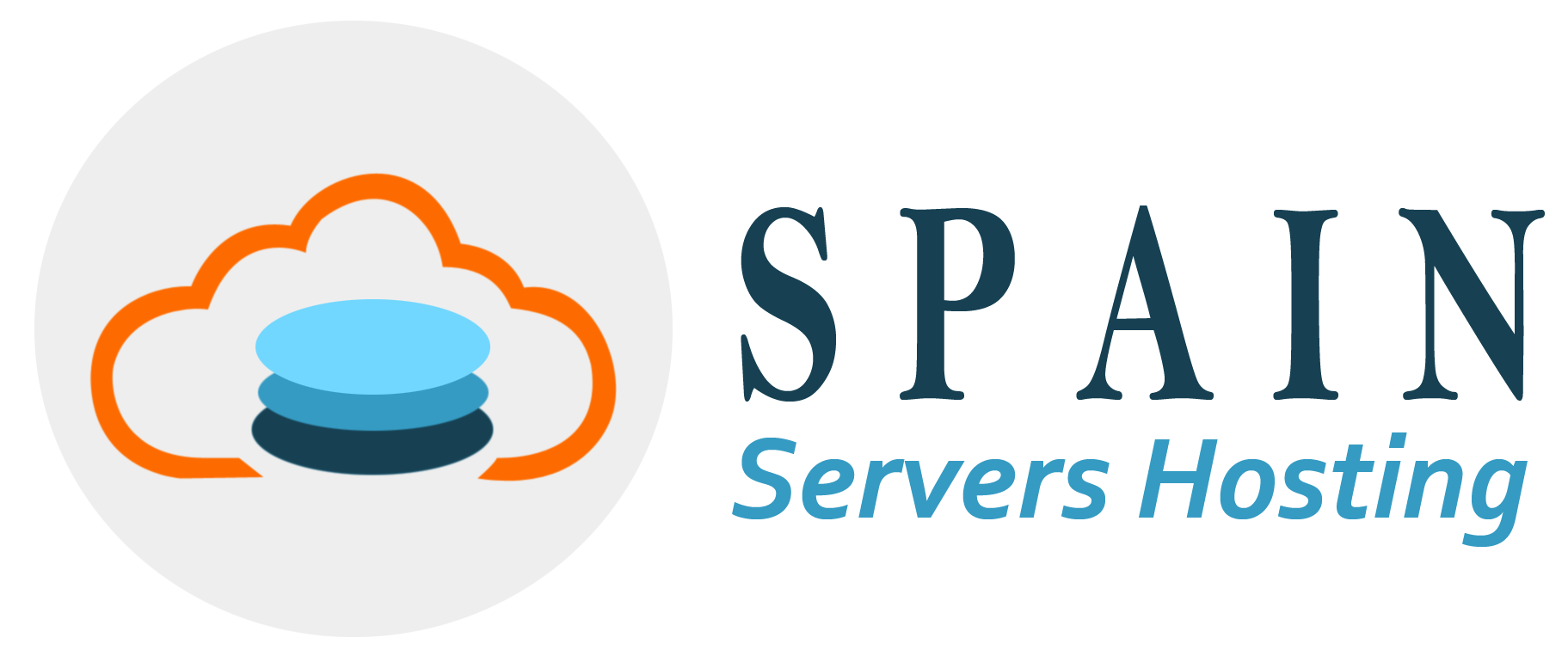Microsoft Azure
Through the mode of Microsoft azure’s virtual machines, you can easily create the virtual machine for windows and Linux in multiple seconds. You can always choose the right virtual machine for your workload.
Through the mode of Microsoft azure’s virtual machines, you can easily create the virtual machine for windows and Linux in multiple seconds. You can always choose the right virtual machine for your workload. Deploying a virtual machine featuring up to 416 vCPUs and 12 TB of memory is just in your hand’s reach. You can receive up to 3.7 million local storage IOPS per virtual machine. On the other hand, the virtual machines of Microsoft azure are powered and facilitated by 30 gigabytes per second Ethernet and cloud’s first deployment of 200 Gbps Infini band.
[plan_sheet category=”Azure”]
Facilities –
You can keep your budget in minimal check with low cost with per-second billing. You can only pay for the computation time you see.
Availing to the scalability of one to thousands of virtual machine instances in minutes through the mode of optimizing virtual machine scale sets.
You are enabled to encrypt sensitive data and protect and keep the virtual machines protected and secured from malicious virus threats. You can choose for the security of network traffic along with meeting the regulatory and compliance requirements.
You can choose between Windows or Linux. You are capable of deploying your personal virtual machine image or can also download image from the azure market place.
Computation Options For All Workload In Microsoft Azure –
You can discover the broad and wide range of computation options that Microsoft Azure can offer as well as you are enabled to tap into a diversified range of Azure virtual machines to accommodate all the workload inclusive of the applications that are created by you. You can also utilize various purchasing options to make a reduction of your costs along with gaining confidence in the security and compliance capabilities that are offered by Azure. You can as well govern, monitor, and provide support to your virtual machine environments.